In this post I am going to explain how to enable GUI root access on Debian 9. Instructions for Debian 10 are similar and can be found here. At this point I should warn you that using the root account is dangerous as you can ruin your whole system. Try to follow this guide exactly.
- First open a terminal and type su then your root password that you created when installing your Debian 9.
- Install Leafpad text editor which allows you to edit text files. Type: “apt-get install leafpad”
- Stay in root terminal and type “leafpad /etc/gdm3/daemon.conf”. This command opens the file “daemon.conf” in leafpad. Under security type “AllowRoot=true”. So your security section in the file should look like this:[security]
AllowRoot=trueOnce it looks like this save the file then exit the window.
- Stay in root terminal and type “leafpad /etc/pam.d/gdm-password”. This command opens the file “gdm-password” in leafpad. Within this file you have comment out the line containing “auth required pam_succeed_if.so user != root quiet_success” so that it looks like this
#auth required pam_succeed_if.so user != root quiet_successSave the file and exit.
- Now you should be able to login as root in you GUI Debian 9.
Check out this post, if you are looking for instructions on how to enable GUI root access on Debian 9 – KDE5 Plasma.
In case you, you need Gui Root Login in Debian 8 check out this post.
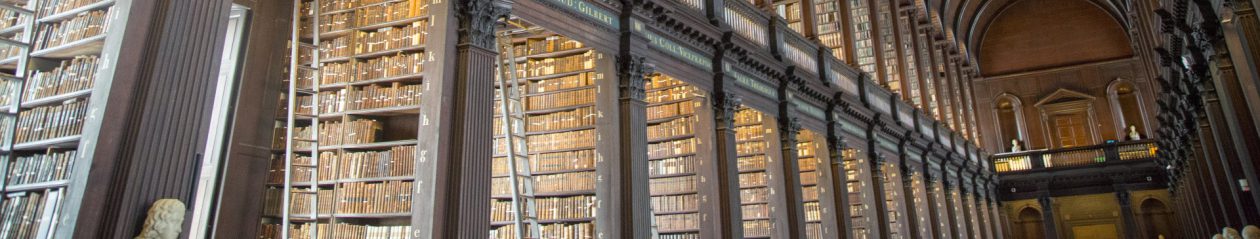
I’m a super noob, so this may appear stupid, but more stupid would be to not ask it.
Anyway, is this specific to GNOME? I seem to remember that gdm3 is used in GNOME and not KDE. I need instructions for KDE.
Thank you for your comment. Yes, you are right, these instructions are for GNOME. Check out this post, if you are looking for instructions on how to enable GUI root access on Debian 9 – KDE5 Plasma.
The instructions above are for gnome. I was able to get GUI root login on KDE5 Plasma running sddm as follows:
1) set the root password “sudo passwd root”
2) in /etc/sddm.conf change MinimumUid=1000 to MinimumUid=0
3) in /etc/pam.d/sddm comment out “auth required pam_success_if.so user != root quiet_success”
4) Reboot into the glory of root access! Don’t bjork your machine now!
I hope this helps
Thank you a lot for this. I added your description in a separate post. Cheers.
Hi,
and what about Debian Xfce?…
Thank you for your question. Unfortunately, I do not know how to do it. However, I would be interested how one can achieve that. Let me know if you find out how to enable gui root access at Debian Xfce. Cheers.
I used nano and it worked. Thanks.
Thank you! Good to know!